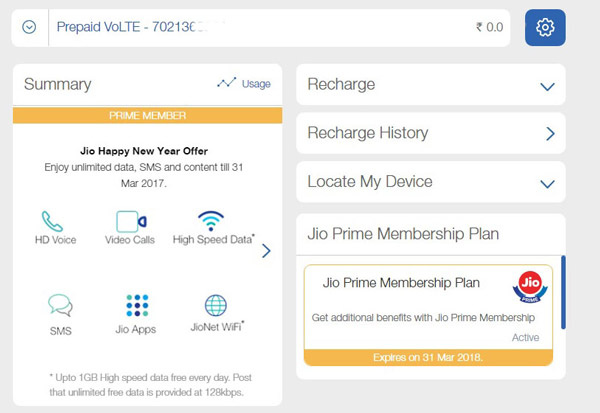How to Subscribe Jio Prime from jio website?
Here are the steps to subscribe Jio Prime from jio.com :
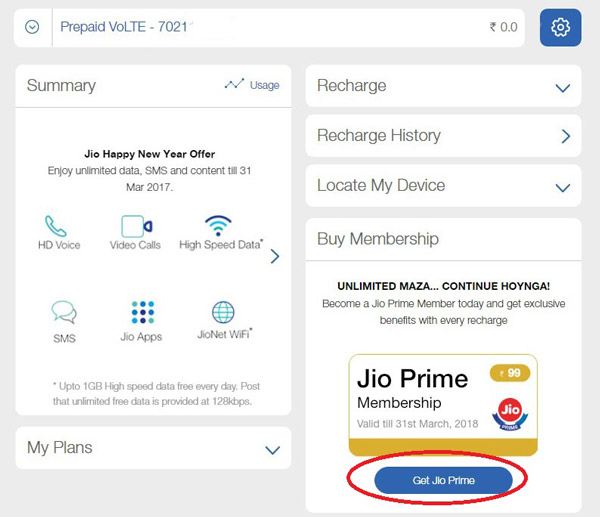
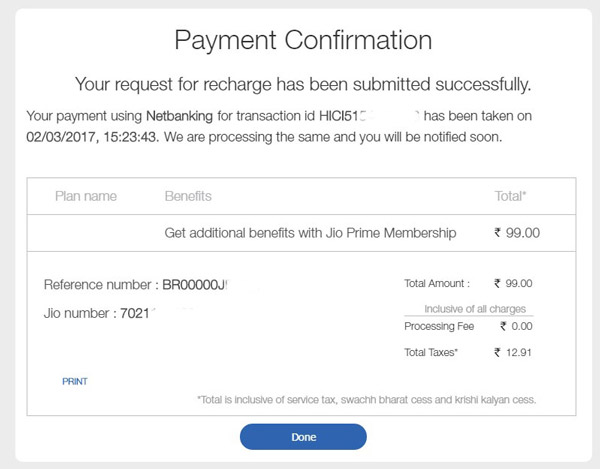
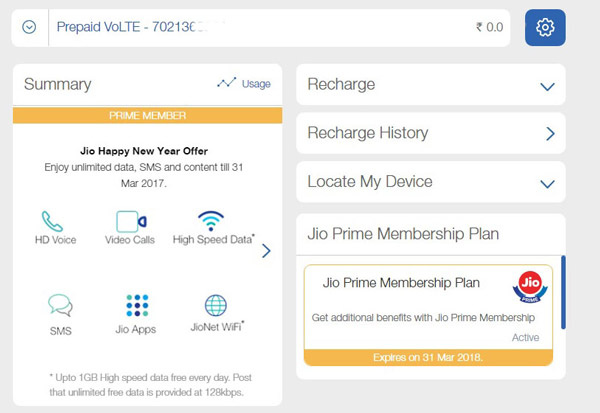
- Head over to jio.com and click on the sign-in button on the top right corner.
- Login with your credentials.
- You have options such as account summary, your existing plan, recharge, recharge history and locate your phone.
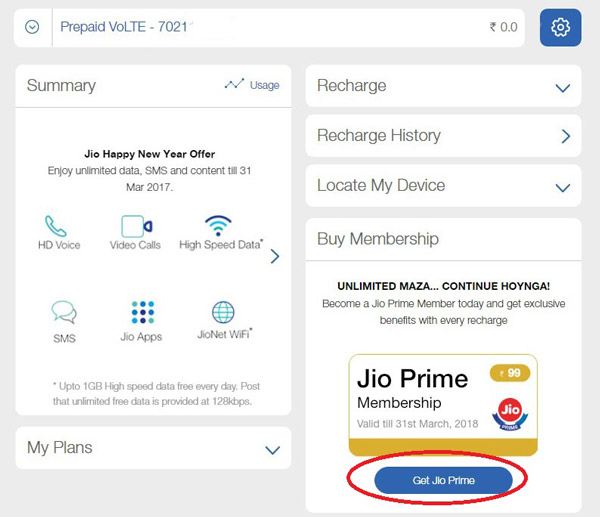
- There is a separate tab for Jio Prime Membership Plan, click on ‘Get It Now’ button.
- It will take you to the payment gateway.
- Select your mode of payment – credit card, debit card, internet banking or debit card + PIN.
- Once the payment is successful, you’ll get the acknowledgment for the same.
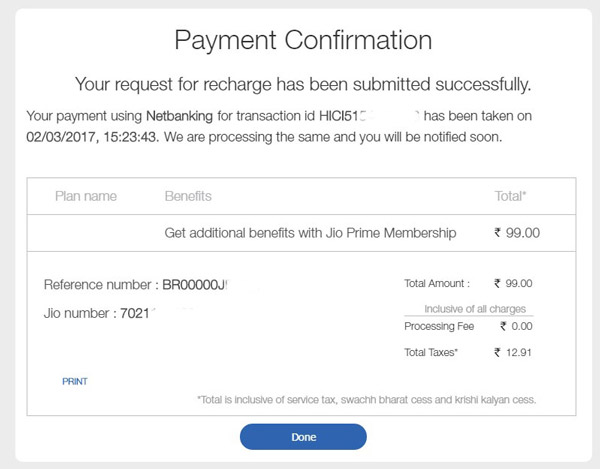
- To confirm if the plan has been activated or not, logout and login again.
- On the default my account screen, the dark yellow strip with ‘Prime Member’ will show up on the summary tab, and you’re done.